Posture at your PC
Posted on March 9th, 2020 by Fathima
Many of us sit by our laptops and computers focusing on the screen for most of the day with our neck in a fixed position. As a result, we often hear clients complaining of excessive neck and back pain. The pain is often described as “stiff” or “uncomfortable”, which often leads to headaches and migraines. Bad posture is one of the common causes of neck pain, as well as insufficient stretching and strengthening of the neck muscles.
One of the ways we can reduce neck pain is creating a work-space that reduces the risks of musculoskeletal pain and stiffness by adjusting our equipment in relation to our body position.
How can we make our workstations ergonomically effective?
- Raise the chair until your elbows are at the height of your keyboard.
- Keep some distance between your feet and check that your hips are higher than your knees.
- Lumbar support! Choose a chair that supports your back and allows you to sit back against it.
- Take note of your shoulders when they begin to tense up. Consciously remind yourself to relax the shoulders and neck.
- The topmost line of your writing should be at eye level.
- Your viewing distance should be 40-76cm distance away from the screen.
- Avoid reaching forward in order to type, keep the keyboard close to you with your forearms and elbows in line.
- Keep your mouse near you and alongside the keyboard.
At first, this posture may be uncomfortable, but you will soon get the hang of it.
Stretches at your workstation.
Each stretch should be held for 30 seconds and repeated twice on each side. If you experience any radiating pain or discomfort please contact your medical doctor immediately.
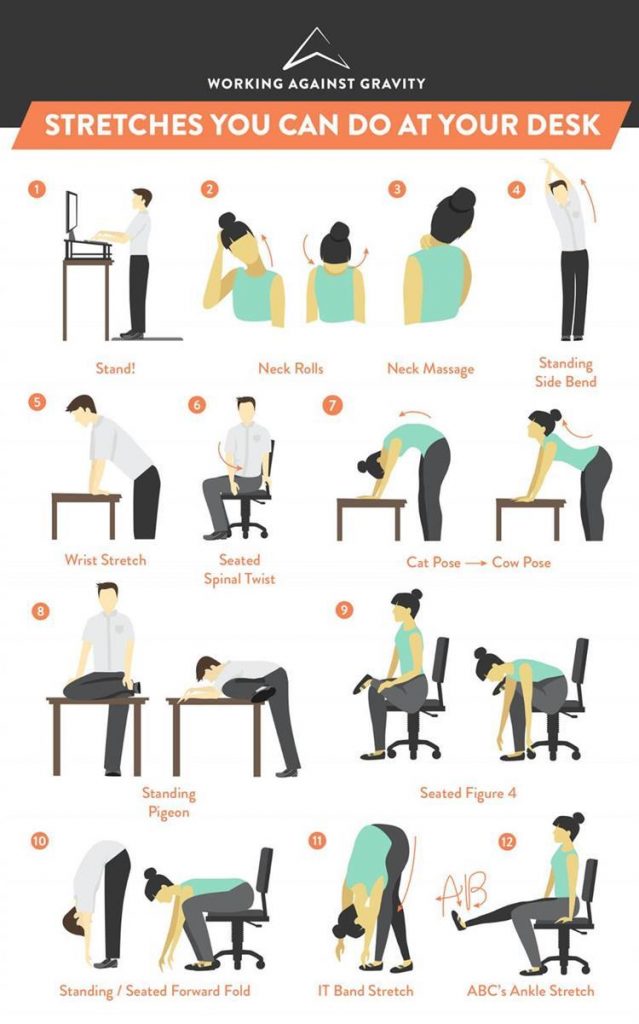
If you suffer with chronic neck and back stiffness, don’t hesitate to contact us for more information and further assistance.
Tweet